
As suggested by Sarah R. over at patreon, Mermaid Warriors led by Undeen arrive in Librarium!
Support Ækashics for more content like this!

As suggested by Sarah R. over at patreon, Mermaid Warriors led by Undeen arrive in Librarium!
Support Ækashics for more content like this!

Hey everyone! Today we see the release for God Warrior Isis! As suggested by Anonfox93 over at Patreon:
A new take on Isis combining the matriarch of the Egyptian gods with a sphinx having control over both wind and earth magic(i.e. Desert/ Sand Magic). primary attack/magic attack she roars causing a sandstorm or tornado to appear. Secondary attack she swings her paw at the party close range. Her Defense stance is her covering her body with her wings,etc. -Anonfox93
Support Ækashics for more content like this!
Yanfly Engine Plugins is a plugin library made for RPG Maker MV, a wonderful piece of software to help you make that role playing game of your dreams. You can find out more about RPG Maker MV here.
You can grab the plugin here:
English Dropbox
English Mirror
Support Team Yanfly on Patreon.
For the advanced users out there with JavaScript experience, you can set certain switches and variables to return data about the game through pieces of code on the get go. This can be used for event page conditions, enemy AI conditions, troop page conditions, and more!
Introduction
For the advanced users out there with JavaScript experience, you can set certain switches and variables to return data about the game through pieces of code on the get go. This can be used for event page conditions, enemy AI conditions, troop page conditions, and more!
Instructions
To use this plugin, name the switches or variables that you want to utilize code effects with the following format:
Eval: code
This will make the switch or variable run the piece of code after the ‘Eval:’ marker. The code is used for a switch, it ought to return a ‘true’ or ‘false’ boolean. If the code is used for a variable, it ought to return a numeric value for comparison.
For example, a switch named ‘Eval: $gameActors.actor(1).isLearnedSkill(5)’, then it will return true if Actor 1 has skill 5 learned or not. This can be used for things like making a skill with ‘True Sight’ and making certain things appear visible on the map if the actor has that skill.
While variables can insert their own JavaScript code easily thanks to the help of the ‘Script’ option in the Control Variables event, you can save yourself the extra step by just naming a variable ‘Eval: $gameParty.gold()’. This will automatically make it calculate the amount of gold the party has and reference it with the variable.
!! WARNING !!
If you are using this as an event’s page condition, keep in mind that any changes made from events on the map will not reflect the changes made to reference those switches immediately. For that, you will have to refresh the map, which can be done using the plugin command below:
Plugin Commands
These plugin commands can be used to immediately refresh a map or troop troop event to ensure that switch/variable data gets noticed and triggered or updated upon your call.
Plugin Command:
RefreshMap
– This will refresh all of the map’s events. This will update any page conditions with Advanced Switches or Variables that may have changed values prior to using this plugin command. This can only be used outside of battle!
RefreshTroop
– This will refresh the current event interpreter in battle. This will update any page condition within the current troop that utilizes Advanced Switches or Variables that may have changed values prior to using this plugin command.
* NOTE: If you are using the Battle Engine Core, using this won’t be necessary for the majority of the time.
Examples
Here are some examples that you can use Advanced Switches and Variables for!
– – – – – – – – – – – – – – – – – – – – – – – – – – – – – – – – – – – – – –
Switches
– – – – – – – – – – – – – – – – – – – – – – – – – – – – – – – – – – – – – –
Eval: $gameActors.actor(1).isLearnedSkill(5)
– This will make a check if Actor 1 (in the database) has learned skill 5 (in the database). This can be used for some skills like ‘True Sight’ to certain events appear differently on the map or certain events happen in battle (like seeing through an enemy’s disguise).
Eval: $gameActors.actor(3).isEquipped($dataWeapons[100])
– This will make a check to see if Actor 3 (in the database) has Weapon 100 (in the database) equipped. If it does, then the switch will return true. Otherwise, it will return false.
Eval: $gameActors.actor(4).isEquipped($dataArmors[200])
– This will make a check to see if Actor 4 (in the database) has Armor 200 (in the database) equipped. If it does, then the switch will return true. Otherwise, it will return false.
Eval: $gameVariables.value(2) < 3
– You know how map event page conditions can only make checks if a variable is only greater than or equal to a value? Well, now you can do the opposite and check if a variable is less than a certain value. The example used above will check if Variable 2 has a value less than 3 (but not equal to).
Eval: $gameSelfSwitches.value([10,20,’A’])
– This will allow an event to use another event’s self switch case to determine its condition. The example above checks if Map 10, Event 20’s ‘A’ self switch is turned on.
– – – – – – – – – – – – – – – – – – – – – – – – – – – – – – – – – – – – – –
Variables
– – – – – – – – – – – – – – – – – – – – – – – – – – – – – – – – – – – – – –
Eval: $gameParty.leader().actorId()
– This will return the party leader’s actor ID. This can be useful for certain events that may have different reactions depending on who your party leader is at the time.
Eval: $gameParty.gold()
– This will return the party’s exact amount of gold. This can also be used in some event’s pages to make bags of gold appear in the player’s HQ to show just how rich the player is.
Eval: $gameParty.steps()
– This will return the amount of steps the player has walked. This can be used in ways where a trophy may appear in the player’s HQ depending on how many steps the player has walked.
Eval: $gameParty.aliveMembers()
– This will return the number of alive members in the current party. Best if used in battle when trying to make different things happen depending on the number of allies currently alive in battle.
Eval: $gameParty.deadMembers()
– This will return the opposite: the number of dead members in the current party. Also best used in battle when trying to make different things happen depending on the number of allies that are dead in battle.
Happy RPG Making!
Hey everyone! This weekend we see the release for the Son Of Valhalla, as suggested by ACE over at patreon!
A large centaur like creature, half horse, half man, with insane strength and speed, he can jump very high, gallop very fast, and swing an axe faster than you can blink an eye. Huge arms and hands, along with huge legs, he can crush you in a second or trample you if you are down. All adventurers take caution when fighting him. One wrong move could be your last. -ACE
Support Ækashics for more content like this!
Librarium Monster suggestion box!
Map sprites, facesets and more!
NOTE: This is a tutorial made for the Advanced Switches & Variables plugin.
Many of you have asked what are some more ways we can use this plugin. That’s a very good question because there’s a lot of things you can do with this plugin. However, instead of giving the answers to every single example, it may be better for me to give you the actual Eval codes themselves and the description so you can figure out the things you can do with it, instead. There will be a “possible use” example listed just to give you an idea how things may be used. Hopefully, upon reading the descriptions for each one, you may come up with some ideas or answers to what you are looking for!
Switches
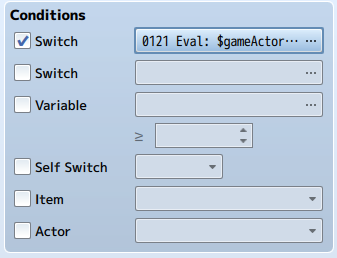
The following examples will be used for switches!
– – – – – – – – – – – – – – – – – – – – – – – – – – – – – – – – – – – – – –
Eval: $gameTemp.isPlaytest()
The switch will be ON if the game is in play test mode.
The switch will be OFF if the game isn’t in play test mode.
Possible Use: Debug events that only appear during play testing.
– – – – – – – – – – – – – – – – – – – – – – – – – – – – – – – – – – – – – –
Eval: $gameSystem.isJapanese() Eval: $gameSystem.isChinese() Eval: $gameSystem.isKorean() Eval: $gameSystem.isRussian()
The switch will be ON if the game locale is in Japanese, Chinese, Korean, or Russian.
The switch will be OFF if the game isn’t in Japanese, Chinese, Korean, or Russian.
Possible Use: Events that behave differently for different language settings.
– – – – – – – – – – – – – – – – – – – – – – – – – – – – – – – – – – – – – –
Eval: $gameSystem.isSideView()
The switch will be ON if the game is running in sideview mode. Useful for those with the option to switch between sideview and frontview.
The switch will be OFF if the game is running in frontview mode.
Possible Use: Making a battle event that gives a different troop to fight depending on the view setting.
– – – – – – – – – – – – – – – – – – – – – – – – – – – – – – – – – – – – – –
Eval: $gameSystem.isSaveEnabled()
The switch will be ON if the player is capable of saving from the main menu.
The switch will be OFF if the player isn’t capable of saving from the main menu.
Possible Use: Make visible on-screen save points appear/disappear.
– – – – – – – – – – – – – – – – – – – – – – – – – – – – – – – – – – – – – –
Eval: $gameSystem.isMenuEnabled()
The switch will be ON if the player is capable of accessing the main menu through the X key.
The switch will be OFF if the player isn’t capable of accessing the main menu through the X key.
Possible Use: An event that may interact with the character’s main menu can be disabled if the character loses access to it.
– – – – – – – – – – – – – – – – – – – – – – – – – – – – – – – – – – – – – –
Eval: $gameSystem.isEncounterEnabled()
The switch will be ON if random encounters are enabled.
The switch will be OFF if random encounters are disabled.
Possible Use: An event that may or may not appear depending on how encounters are enabled.
– – – – – – – – – – – – – – – – – – – – – – – – – – – – – – – – – – – – – –
Eval: $gameSystem.isFormationEnabled()
The switch will be ON if the player is capable of changing the party formation.
The switch will be OFF if the player isn’t able to change the party formation.
Possible Use: Can be used for an event that may or may not bar the player from a party changing prompt.
– – – – – – – – – – – – – – – – – – – – – – – – – – – – – – – – – – – – – –
Eval: $gameSelfSwitches.value([10,20,'A'])
The switch will be ON if map 10, event 20’s, A self switch is ON.
The switch will be OFF if map 10, event 20’s, A self switch is OFF.
Possible Use: It is used to reference another map/event’s self switch setting.
– – – – – – – – – – – – – – – – – – – – – – – – – – – – – – – – – – – – – –
Eval: $gameActors.actor(1).isStateAffected(15)
The switch will be ON if Actor 1 is affected by state 15.
The switch will be OFF if Actor 1 is not affected by state 15.
Possible Use: May produce a different event branch. For example, if the actor was affected by state 15 (Poison), something different will happen in the storyline.
– – – – – – – – – – – – – – – – – – – – – – – – – – – – – – – – – – – – – –
Eval: $gameActors.actor(2).isBuffAffected(0) Eval: $gameActors.actor(2).isBuffAffected(1) Eval: $gameActors.actor(2).isBuffAffected(2) Eval: $gameActors.actor(2).isBuffAffected(3) Eval: $gameActors.actor(2).isBuffAffected(4) Eval: $gameActors.actor(2).isBuffAffected(5) Eval: $gameActors.actor(2).isBuffAffected(6) Eval: $gameActors.actor(2).isBuffAffected(7)
The switch will be ON if Actor 2 is affected by a certain buff. 0 = MaxHP, 1 = MaxMP, 2 = ATK, 3 = DEF, 4 = MAT, 5 = MDF, 6 = AGI, 7 = LUK.
The switch will be OFF if Actor 2 is not affected by a certain buff. 0 = MaxHP, 1 = MaxMP, 2 = ATK, 3 = DEF, 4 = MAT, 5 = MDF, 6 = AGI, 7 = LUK.
Possible Use: May produce a different event branch. For example, if the actor had its ATK buffed, it may be able to break through a locked door.
– – – – – – – – – – – – – – – – – – – – – – – – – – – – – – – – – – – – – –
Eval: $gameActors.actor(3).isDebuffAffected(0) Eval: $gameActors.actor(3).isDebuffAffected(1) Eval: $gameActors.actor(3).isDebuffAffected(2) Eval: $gameActors.actor(3).isDebuffAffected(3) Eval: $gameActors.actor(3).isDebuffAffected(4) Eval: $gameActors.actor(3).isDebuffAffected(5) Eval: $gameActors.actor(3).isDebuffAffected(6) Eval: $gameActors.actor(3).isDebuffAffected(7)
The switch will be ON if Actor 3 is affected by a certain debuff. 0 = MaxHP, 1 = MaxMP, 2 = ATK, 3 = DEF, 4 = MAT, 5 = MDF, 6 = AGI, 7 = LUK.
The switch will be OFF if Actor 3 is not affected by a certain debuff. 0 = MaxHP, 1 = MaxMP, 2 = ATK, 3 = DEF, 4 = MAT, 5 = MDF, 6 = AGI, 7 = LUK.
Possible Use: May produce a different event branch. For example, if the actor’s MaxHP has been debuffed, the actor may suffer from a death event.
– – – – – – – – – – – – – – – – – – – – – – – – – – – – – – – – – – – – – –
Eval: $gameActors.actor(4).isStateResist(10)
The switch will be ON if Actor 4 is resistant against state 10.
The switch will be OFF if Actor 4 is not resistant against state 10.
Possible Use: May produce a different event branch. For example, if the actor is resistant against paralysis, the actor can overturn a binding spell during an event.
– – – – – – – – – – – – – – – – – – – – – – – – – – – – – – – – – – – – – –
Eval: $gameActors.actor(5).isSkillTypeSealed(20)
The switch will be ON if Actor 5’s skill type 20 is sealed.
The switch will be OFF if Actor 5’s skill type 20 isn’t sealed.
Possible Use: May produce a different event branch. For example, if the actor’s skill type is sealed during an event, it will not be able to cast a certain spell to change the outcome.
– – – – – – – – – – – – – – – – – – – – – – – – – – – – – – – – – – – – – –
Eval: $gameActors.actor(6).isSkillSealed(50)
The switch will be ON if Actor 6’s skill 50 is sealed.
The switch will be OFF if Actor 6’s skill 50 isn’t sealed.
Possible Use: May produce a different event branch. For example, if the actor’s skill type is sealed during an event, it will not be able to cast a certain spell to change the outcome.
– – – – – – – – – – – – – – – – – – – – – – – – – – – – – – – – – – – – – –
Eval: $gameActor.actor(7).isDead()
The switch will be ON if Actor 7 is currently dead.
The switch will be OFF if Actor 7 is currently alive.
Possible Use: Different event outcome if the actor in question is dead or alive.
– – – – – – – – – – – – – – – – – – – – – – – – – – – – – – – – – – – – – –
Eval: $gameActor.actor(8).isAlive()
The switch will be ON if Actor 8 is currently alive.
The switch will be OFF if Actor 8 is currently dead.
Possible Use: Different event outcome if the actor in question is dead or alive.
– – – – – – – – – – – – – – – – – – – – – – – – – – – – – – – – – – – – – –
Eval: $gameActors.actor(9).hasWeapon($dataWeapons[100]) Eval: $gameActors.actor(9).isEquipped($dataWeapons[100])
The switch will be ON if Actor 9 has weapon 100 equipped.
The switch will be OFF if Actor 9 doesn’t have weapon 100 equipped.
Possible Use: Different event outcome if the actor in question has weapon 100 equipped. This can be used to check if the actor is carrying a legendary weapon on hand to maybe influence an NPC to do something for them.
– – – – – – – – – – – – – – – – – – – – – – – – – – – – – – – – – – – – – –
Eval: $gameActors.actor(10).hasArmor($dataArmors[200]) Eval: $gameActors.actor(10).isEquipped($dataArmors[200])
The switch will be ON if Actor 10 has armor 200 equipped.
The switch will be OFF if Actor 10 doesn’t have armor 200 equipped.
Possible Use: Different event outcome if the actor in question has weapon 100 equipped. This can be used to check if the actor is wearing a cloak that may conceal his/her presence from a guard.
– – – – – – – – – – – – – – – – – – – – – – – – – – – – – – – – – – – – – –
Eval: $gameActors.actor(11).isLearnedSkill(50)
The switch will be ON if Actor 11 has skill 50 learned.
The switch will be OFF if Actor 11 hasn’t learned skill 50 yet.
Possible Use: Different event condition. If say, skill 50 is “True Sight”, then the actor may be able to see through the enemy’s disguise.
– – – – – – – – – – – – – – – – – – – – – – – – – – – – – – – – – – – – – –
Eval: $gameActors.actor(12).hasSkill(60)
The switch will be ON if Actor 12 has skill 60. Different from learned. This can be added through a weapon/armor/state’s traits.
The switch will be OFF if Actor 12 doesn’t have skill 60.
Possible Use: Different event condition. If say, skill 60 is “Treasure Hunter”, then the actor can find secret paths to treasure locations.
– – – – – – – – – – – – – – – – – – – – – – – – – – – – – – – – – – – – – –
Variables
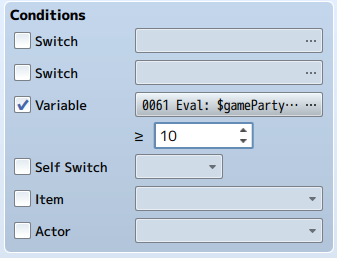
The following examples will be used for variables!
– – – – – – – – – – – – – – – – – – – – – – – – – – – – – – – – – – – – – –
Eval: $gameSystem.battleCount()
The variable will return a value of how many battles the player has fought in this game save.
Possible Use: A trophy that may appear in the player’s HQ after fighting a certain number of battles.
– – – – – – – – – – – – – – – – – – – – – – – – – – – – – – – – – – – – – –
Eval: $gameSystem.winCount()
The variable will return a value of how many battles the player has won in this game save.
Possible Use: A trophy that may appear in the player’s HQ after winning a certain number of battles.
– – – – – – – – – – – – – – – – – – – – – – – – – – – – – – – – – – – – – –
Eval: $gameSystem.escapeCount()
The variable will return a value of how many battles the player has escaped in this game save.
Possible Use: A trophy that may appear in the player’s HQ after escaping a certain number of battles.
– – – – – – – – – – – – – – – – – – – – – – – – – – – – – – – – – – – – – –
Eval: $gameSystem.saveCount()
The variable will return a value of how many times the player has saved in this game.
Possible Use: Can be used to reference an achievement if the player has saved less than a certain number of times.
– – – – – – – – – – – – – – – – – – – – – – – – – – – – – – – – – – – – – –
Eval: $gameScreen.weatherType()
The variable will return a value of the current weather being played. 0 = none, 1 = rain, 2 = storm, 3 = snow
Possible Use: Different dialogue options from NPC’s depending on the current weather.
– – – – – – – – – – – – – – – – – – – – – – – – – – – – – – – – – – – – – –
Eval: $gameScreen.weatherPower()
The variable will return a value of the current weather’s power (from 1 to 9).
Possible Use: Different dialogue options from NPC’s depending on the weather’s power.
– – – – – – – – – – – – – – – – – – – – – – – – – – – – – – – – – – – – – –
Eval: $gameActors.actor(1).level Eval: $gameActors.actor(1).mhp Eval: $gameActors.actor(1).hp Eval: $gameActors.actor(1).mmp Eval: $gameActors.actor(1).mp Eval: $gameActors.actor(1).atk Eval: $gameActors.actor(1).def Eval: $gameActors.actor(1).mat Eval: $gameActors.actor(1).mdf Eval: $gameActors.actor(1).agi Eval: $gameActors.actor(1).luk
The variable will return a value of Actor 1’s base parameters: Level, MaxHP, HP, MaxMP, MP, ATK, DEF, MAT, MDF, AGI, LUK
Possible Use: A different event that can occur once the specific actor’s parameter has reached a certain point, such has having enough ATK to move a boulder.
– – – – – – – – – – – – – – – – – – – – – – – – – – – – – – – – – – – – – –
Eval: Math.floor(100 * $gameActors.actor(2).hit) Eval: Math.floor(100 * $gameActors.actor(2).eva) Eval: Math.floor(100 * $gameActors.actor(2).cri) Eval: Math.floor(100 * $gameActors.actor(2).cev) Eval: Math.floor(100 * $gameActors.actor(2).mev) Eval: Math.floor(100 * $gameActors.actor(2).mrf) Eval: Math.floor(100 * $gameActors.actor(2).cnt) Eval: Math.floor(100 * $gameActors.actor(2).hrg) Eval: Math.floor(100 * $gameActors.actor(2).mrg) Eval: Math.floor(100 * $gameActors.actor(2).trg)
The variable will return a value of Actor 2’s extra parameters: Hit Rate, Evasion, Critical Rate, Critical Evasion, Magic Evasion, Magic Reflect, Counter Rate, HP Regeneration, MP Regeneration, and TP Regeneration values. These values are originally decimals, but this will return them as whole numbers multiplied by 100 and then rounded down.
Possible Use: Can be used for an event that occurs once the actor’s specific extra parameter reached a certain point. For example, shooting an arrow at a very difficult target while checking the actor’s HIT rate.
– – – – – – – – – – – – – – – – – – – – – – – – – – – – – – – – – – – – – –
Eval: Math.floor(100 * $gameActors.actor(3).tgr) Eval: Math.floor(100 * $gameActors.actor(3).grd) Eval: Math.floor(100 * $gameActors.actor(3).rec) Eval: Math.floor(100 * $gameActors.actor(3).pha) Eval: Math.floor(100 * $gameActors.actor(3).mcr) Eval: Math.floor(100 * $gameActors.actor(3).tcr) Eval: Math.floor(100 * $gameActors.actor(3).pdr) Eval: Math.floor(100 * $gameActors.actor(3).mdr) Eval: Math.floor(100 * $gameActors.actor(3).fdr) Eval: Math.floor(100 * $gameActors.actor(3).exr)
The variable will return a value of Actor 3’s special parameters: Target rate, Guard rate, Recovery rate, Pharmacology, MP Cost, TP Charge, Physical Damage rate, Magical Damage rate, Floor Damage rate, Experience rate values. These values are originally decimals, but this will return them as whole numbers multiplied by 100 and then rounded down.
Possible Use: Can be used for an event that occurs once the actor’s specific special parameter reached a certain point. For example, having a high enough Guard Rate to tank an incoming evented hit.
– – – – – – – – – – – – – – – – – – – – – – – – – – – – – – – – – – – – – –
Eval: Math.floor(100 * $gameActors.actor(4).elementRate(10))
The variable will return a value of Actor 4’s affinity towards element 10. This value is originally a decimal, but this will return the value as a whole number multiplied by 100 and then rounded down. If a number is under 100, the actor is resistant towards the element. If the number is above 100, the actor is vulnerable towards the element.
Possible Use: Can be used for an event to determine a different outcome. If an actor had fire resistance, he/she may be able to survive a burning house collapsing on him/her.
– – – – – – – – – – – – – – – – – – – – – – – – – – – – – – – – – – – – – –
Eval: Math.floor(100 * $gameActors.actor(5).stateRate(20))
The variable will return a value of Actor’s vulnerability towards state 20. This value is originally a decimal, but this will return the value as a whole number multiplied by 100 and then rounded down. If a number is under 100, the actor is resistant towards the state. If the number is above 100, the actor is vulnerable towards the state.
Possible Use: Can be used for an event to determine a different outcome. If an actor has a vulnerability towards a certain state, that actor may become food poisoned.
– – – – – – – – – – – – – – – – – – – – – – – – – – – – – – – – – – – – – –
Eval: Math.round($gameParty.agility())
The variable will return a value of the party’s average AGI value rounded.
Possible Use: An event branch possibility where the party may be able to outrun the enemies pursuing them depending on their agility values.
– – – – – – – – – – – – – – – – – – – – – – – – – – – – – – – – – – – – – –
Eval: $gameParty.leader().actorId()
The variable will return a value of the party leader’s actor ID.
Possible Use: This can be useful for certain events that may have different reactions depending on who your party leader is at the time.
– – – – – – – – – – – – – – – – – – – – – – – – – – – – – – – – – – – – – –
Eval: $gameParty.aliveMembers().length Eval: $gameParty.deadMembers().length
The variable will return a value of the number of alive or dead members in the current party.
Possible Use: This can be used in events to get a headcount of the number of casualties done after a certain battle.
– – – – – – – – – – – – – – – – – – – – – – – – – – – – – – – – – – – – – –
Eval: $gameParty.highestLevel()
The variable will return a value of the party’s current highest level member’s level. In battle, this will refer to the active party in action. Outside of battle, it pertains to any of the members in the active party or reserve party.
Possible Use: This can be used to gauge the difficulty of a battle that may be coming up for the player to face.
– – – – – – – – – – – – – – – – – – – – – – – – – – – – – – – – – – – – – –
Eval: $gameParty.gold()
The variable will return a value of party’s exact amount of gold.
Possible Use: This can be used in some event’s pages to make bags of gold appear in the player’s HQ to show just how rich the player is.
– – – – – – – – – – – – – – – – – – – – – – – – – – – – – – – – – – – – – –
Eval: $gameParty.steps()
The variable will return a value of the amount of steps the player has walked.
Possible Use: This can be used in ways where a trophy may appear in the player’s HQ depending on how many steps the player has walked.
– – – – – – – – – – – – – – – – – – – – – – – – – – – – – – – – – – – – – –
Eval: $gameParty.numItems($dataItems[1]) Eval: $gameParty.numItems($dataWeapons[2]) Eval: $gameParty.numItems($dataArmors[3])
The variable will return a value of the actual number of items as the condition instead of whether or not the party has that item. For weapons and armors, this will not include those that are equipped.
Possible Use: This can be used to determine the sprite used when detecting the quantity of a certain item the player has.
– – – – – – – – – – – – – – – – – – – – – – – – – – – – – – – – – – – – – –
Happy RPG Making!
Today we see the release for Flynn The Original Slime, as suggested by Darkstarmatryx over at patreon!
Flynn was trapped in a tower with a wishing stone his only wish was to get out the wish turned him into a slime the first and only slime allowing him to slide out of the tower. He can’t turn back and he doesn’t age. His slime trail every so often births a new slime and it may exhibit one of the powers he possesses from when he was a human channeller. This is the foundation of the slime city he rules. He is not evil but will fight with all his channeled might and slime abilities to protect the slimes and what they guard. He is also larger than most of the other slimes. -Darkstarmatryx
Support Ækashics for more content like this!
Librarium Monster suggestion box!
Map sprites, facesets and more!
Zodiac Capricorn, Zodiac Gemini and Zodiac Taurus! The first release in the Librarium Zodiac Creatures archetype!
Support Ækashics for more content like this!
Yanfly Engine Plugins is a plugin library made for RPG Maker MV, a wonderful piece of software to help you make that role playing game of your dreams. You can find out more about RPG Maker MV here.
You can grab the plugin here:
English Dropbox
English Mirror
Support Team Yanfly on Patreon
—
Player comfort is a major thing to pay attention to when it comes to designing video games nowadays. RPG’s are no exception either. And inside of RPG’s, the player is usually within a battle a large portion of the time. And for this large portion of the time, players are often waiting for battle animations to finish playing.
This plugin adds in the ability for players to choose how fast they want battle animations to play from inside the options menu. From the default speed, which plays one animation frame per four real frames, to the fastest setting, which plays one animation frame per one real frame, the player now has the option to choose how quickly things progress in battle.
Introduction
Player comfort is a major thing to pay attention to when it comes to designing video games nowadays. RPG’s are no exception either. And inside of RPG’s, the player is usually within a battle a large portion of the time. And for this large portion of the time, players are often waiting for battle animations to finish playing.
This plugin adds in the ability for players to choose how fast they want battle animations to play from inside the options menu. From the default speed, which plays one animation frame per four real frames, to the fastest setting, which plays one animation frame per one real frame, the player now has the option to choose how quickly things progress in battle.
Compatibility
This plugin is made compatible with the following plugins:
– YEP_BattleEngineCore
– YEP_X_ActSeqPack1
– YEP_X_ActSeqPack2
– YEP_X_ActSeqPack3
If you are using the listed plugins, place this plugin underneath the listed plugins in the Plugin Manager list for maximum compatibility. This is to ensure the action sequences are working properly with the battle animation speed options.
Happy RPG Making!
The Horde arrives, as suggested by Clint Russell over at patreon!
Support Ækashics for more content like this!

`RPG Maker MV 1.6.0 Update is out but currently, I recommend against updating if you use a lot of my plugins and/or have big projects being made. For the time being at least (until I get everything working with the new version, which may take some time). If you’ve already updated to 1.6.0, fear not, you can still revert to 1.5.1.
As far as I can tell, 1.6.0 changes a lot things, for better or for worse. File directory structures have changed and whatnot. Performance has been enhanced, but at the cost of quite a few plugins working.
Hold on tight.
—
The following are changes made in this update from the previous update (RPG Maker MV version 1.5.1).
rpg_core.js
rpg_managers.js
rpg_objects.js
rpg_scenes.js
rpg_sprites.js
rpg_windows.js
Yanfly Engine Plugins is a plugin library made for RPG Maker MV, a wonderful piece of software to help you make that role playing game of your dreams. You can find out more about RPG Maker MV here.
Support Team Yanfly on Patreon
A few plugins are known to crash/bug up upon the release of the RPG Maker MV 1.6.0 update. They’re pretty big ones, too. Please update the following plugins if you are using them:
You can grab the updated plugins here:
Core Engine
Item Core
Grid-Free Doodads
For a batch download of the whole YEP library, click here.
Yanfly Engine Plugins is a plugin library made for RPG Maker MV, a wonderful piece of software to help you make that role playing game of your dreams. You can find out more about RPG Maker MV here.
Support Team Yanfly on Patreon.
Here is a different type of video that talks about 5 effective ways to improve the aesthetics and player friendliness of indoor maps!

This time around we see the release of Mecha-Dragon Ladon, as suggested by Gabriele Marzagalli over at Patreon!
This giant snake-like clockwork dragon was once created by gods to guard the tree of the golden apples, but some of the apples’ seeds fell between his gears and sprouted. Now he is half robot and half plant, with bushes and vines growing out of his body, as well as some golden flowers that maybe one day will be golden apples. But Ladon won’t obey to his gods anymore, he will protect the tree from everyone no matter who it is. -Gabriele M.
A fun creature for sure, mixing machinery and earth together!
Support Ækashics for more content like this!

The RPG Maker MV 1.5.2 “update” is out. I say “update” because it’s mostly to reverse some of the negative changes from 1.6.0 (namely with the editor) but still has the bug fixes of 1.6.0. You can find out more about it in the link above.
From what I can tell, this is a safe update to change to. A desktop optimization update will be made in the future for those who use it. Hold on tight.
Here’s a changelog of all that’s happened. The changes will be a comparison difference between 1.5.1 and 1.5.2 instead of 1.6.0 and 1.5.2.
rpg_core.js
rpg_managers.js
rpg_objects.js
rpg_scenes.js
rpg_sprites.js
rpg_windows.js
And that’s all, folks!
Yanfly Engine Plugins is a plugin library made for RPG Maker MV, a wonderful piece of software to help you make that role playing game of your dreams. You can find out more about RPG Maker MV here.
You can grab the plugin here:
English Dropbox
English Mirror
Support Team Yanfly on Patreon
Does your game project have at least base code (rpg_x.js) 1.4.0 or above? And has RPG Maker MV updated past that, but you don’t feel like updating the base code manually, probably because you’ve made some edits to the code itself? Yet, you still want to take advantage of the changes from the version ups? This plugin will take care of that for you while keeping your base code intact, while ‘patching’ the changes made from higher version ups.
This plugin also adds in the updates and new functions from the versions leading up to 1.5.2 to ensure that your project has the most up to date functions even if it is running 1.4.0. This way, you do not have to tamper with the game project’s base code files yourself.
Note: you will still have to download the newest Pixi libraries and to get things working properly with this plugin. More will be explained in this plugin’s instructions section under the help file.
Introduction
This plugin requires the following:
– YEP_CoreEngine plugin installed
– Installing this plugin under YEP_CoreEngine
– RPG Maker MV version base code 1.4.0 or above
– Follow the instructions listed in the Help File’s “Instructions” section
Does your game project have at least base code (rpg_x.js) 1.4.0 or above? And has RPG Maker MV updated past that, but you don’t feel like updating the base code manually, probably because you’ve made some edits to the code itself? Yet, you still want to take advantage of the changes from the version ups? This plugin will take care of that for you while keeping your base code intact, while ‘patching’ the changes made from higher version ups.
This plugin also adds in the updates and new functions from the versions leading up to 1.5.2 to ensure that your project has the most up to date functions even if it is running 1.4.0. This way, you do not have to tamper with the game project’s base code files yourself.
Note: you will still have to download the newest Pixi libraries and to get things working properly with this plugin. More will be explained in this plugin’s instructions section under the help file.
Instructions
If you have an old project that needs updating, do the following:
1. Make a backup of your project.
2. Create a new project or go to the “NewData” folder in your RPG Maker MV
root folder (where RPG Maker MV is installed).
3. Copy the “libs” folder under “js” and replace the one in your old project.
4. Copy the new index.html file to your current project.
5. Update gamefont.css just in case.
6. Make sure you have the latest version of YEP_CoreEngine.js installed.
7. Install YEP_X_CoreUpdatesOpt.js (this plugin) under YEP_CoreEngine in the
game project’s Plugin Manager list.
8. Run your game!
Desktop Optimization Option
This plugin also includes Yanfly’s Desktop Optimization base code changes for those who wish to optimize their projects as primarily desktop-only games. The reason behind such an option is that since the 1.5.0 update, RPG Maker MV has added a lot of wonderful new features to the editor as a whole. However, the base code has been updated such a way that RPG Maker MV games favor mobile game optimization over desktop games. Because of this, RPG Maker MV games running off 1.5.0 and up have strange issues when images are loading unlike versions 1.4.0 and below.
This feature serves as a hybrid between the latest versions of RPG Maker MV by utilizing the 1.4.0 source code that was better suited for desktop optimization. This way, for developers who aim primarily at the development of games for desktop, your games will be running as they did with the 1.4.0 base code while being able to make full use of the most recent updated RPG Maker MV version’s features!
A former knight who has been disgraced and forgotten by the kingdom he once served. He found a new cause serving the God of the Underworld, Hades acting as his best soldier. He wields a flamberge and massive shield with a horned helmet. -Anonfox93
Yanfly Engine Plugins is a plugin library made for RPG Maker MV, a wonderful piece of software to help you make that role playing game of your dreams. You can find out more about RPG Maker MV here.
Support Team Yanfly on Patreon
—
Battle systems are a major part of any traditional RPG. And the ability to Guard is also a key staple of battle systems. Yet, Guarding gets next to no love when it comes to designing RPG’s, so how about we find out ways to change things up a bit and make Guarding a much more interesting gameplay mechanic?
Killer Gin is where classic 2D Role playing games meets in depth characters, mystery, and engaging plot twists. Your decisions actually impact gameplay. A playable high fantasy adventure that combines eastern and western elements with shiny swords, moody young adults, and a complex world where everything wants to destroy you or idolize you, no inbetween. Can balance be achieved? What kind of hero will you choose to be? Will you rule or be ruled?
Please support Killer Gin today.
Kickstarter Link: kickstarter.com/projects/761737381/killer-gin
Facebook Link: facebook.com/TheKillerGin
Official Website (Download demo for PC, Mac, Linux): killergin.com
Play the Killer Gin Demo via Browser here (use chrome): indiexpo.net/en/games/killer-gin
Yanfly Engine Plugins is a plugin library made for RPG Maker MV, a wonderful piece of software to help you make that role playing game of your dreams. You can find out more about RPG Maker MV here.
Support Team Yanfly on Patreon.
Save Points are a staple of many traditional RPG’s and even non-RPG’s. However, they simply serve as progression markers with the sole purpose of just saving the player’s game. We can expand more upon that and turn it into something else, changing the way the player feels about Save Points for your game!